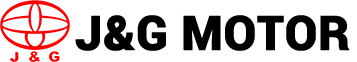Manufacturer and supplier of rolling door motors,
sliding and swing gate motors in China
For OEM/ODM/Distribution:
Common troubleshooting and daily maintenance of channel gates

After flashing the card, if the swing door does not open, there is no response, or it does not automatically open after power failure, recheck whether the signal line for opening has fallen off, and check whether the signal indicator light on the motherboard has received the signal for opening.
The working states of direction indication are: green arrow pointing to the left, right, or red cross. If the direction indication does not respond or the direction indicated is incorrect. You can switch to another test and try using the good one. Recheck the wiring
The channel gate has an automatic opening function after power failure. If it does not open after power failure, the reason is that the voltage of the backup battery inside is not enough. A multimeter can be used to measure whether the voltage is above 10V.
After swiping the card at the channel gate, one opens and the other does not. Recheck if the synchronization cable is properly connected. Make sure to check if the motherboard that cannot be turned on has received a signal to turn it on after connecting it. If not, recheck if the wiring has fallen off and if the plug on the motherboard is properly inserted.
After swiping the card, the gate opens but does not close. This situation is usually due to the incorrect anti pinch infrared in the middle. Before fixing the chassis, it is necessary to ensure that the infrared is properly aligned in order to open and close the door normally. If the infrared is not properly calibrated, an alarm will sound when powered on. After swiping the card, please follow the directional arrow to proceed.

Website: JuguangMotor.com
COOKIES
Our website uses cookies and similar technologies to personalize the advertising shown to you and to help you get the best experience on our website. For more information, see our Privacy & Cookie Policy
COOKIES
Our website uses cookies and similar technologies to personalize the advertising shown to you and to help you get the best experience on our website. For more information, see our Privacy & Cookie Policy
These cookies are necessary for basic functions such as payment. Standard cookies cannot be turned off and do not store any of your information.
These cookies collect information, such as how many people are using our site or which pages are popular, to help us improve the customer experience. Turning these cookies off will mean we can't collect information to improve your experience.
These cookies enable the website to provide enhanced functionality and personalization. They may be set by us or by third-party providers whose services we have added to our pages. If you do not allow these cookies, some or all of these services may not function properly.
These cookies help us understand what you are interested in so that we can show you relevant advertising on other websites. Turning these cookies off will mean we are unable to show you any personalized advertising.